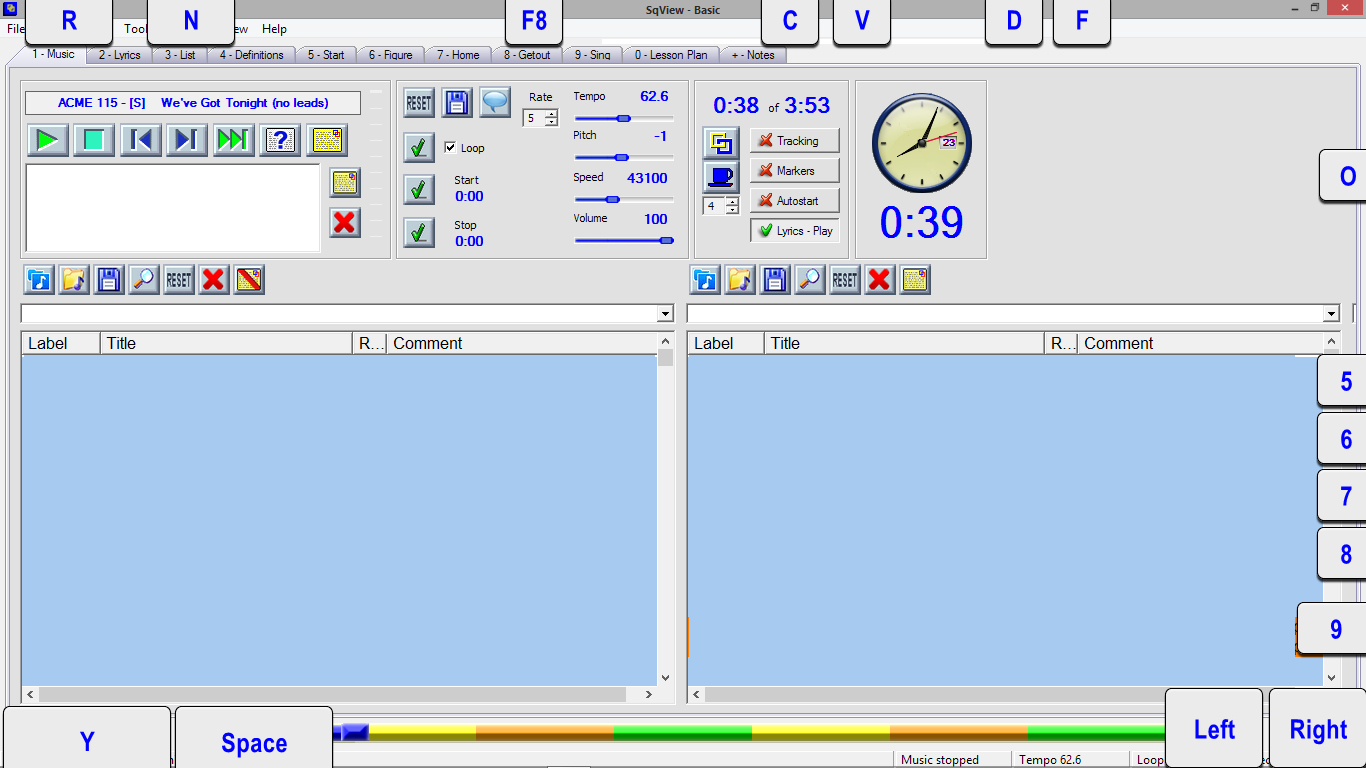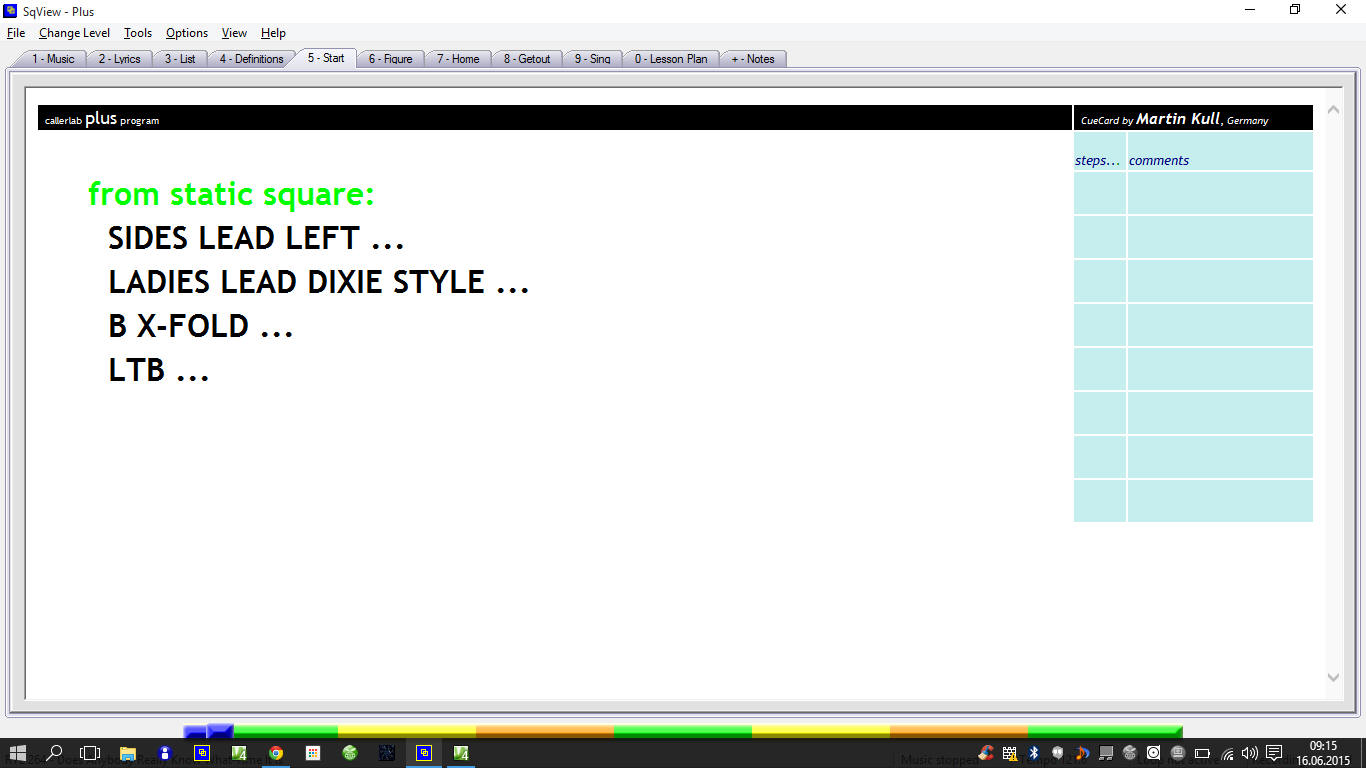
This is how I use SQVIEW:
First of all, I want to thank Thomas for the work he has
put into this program.
Although I use it very often, I hardly come across every feature and how to use
it.
Therefore I thought it would be a good idea to share user examples.
I use the full screen on Tab 5-8 for patter calling:
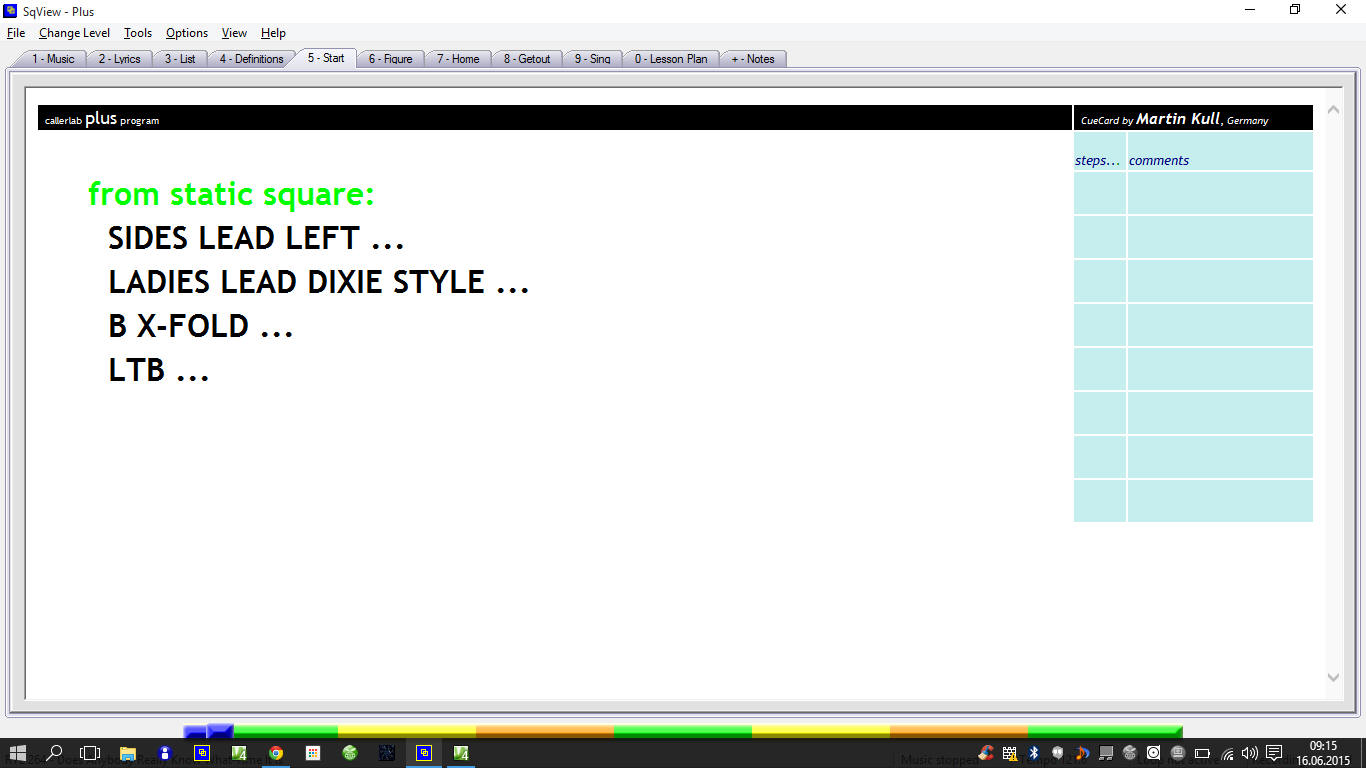
I write my own html-files using Microsoft Expression Web 4.
I can add information to my sequences like timing on singing call figures:
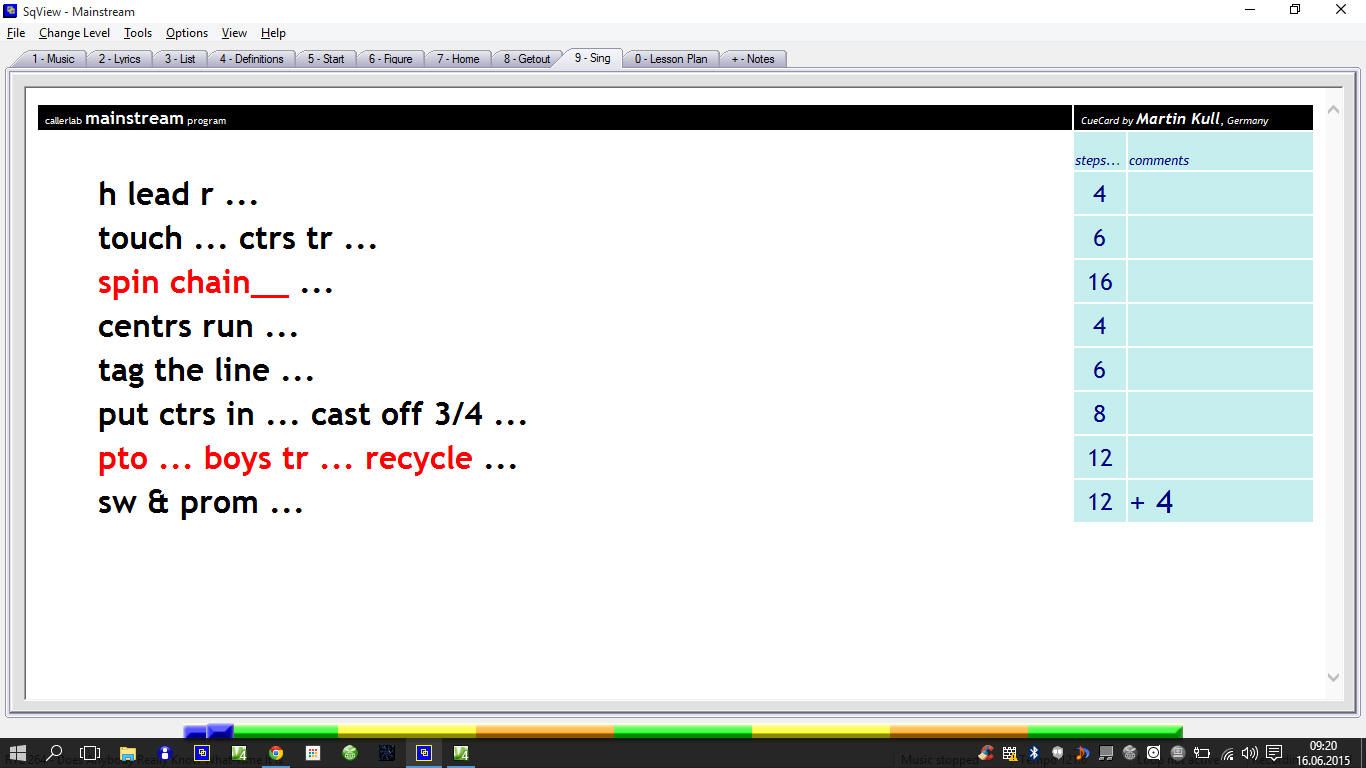
When doing a singing call however, I use a split screen
with lyrics on the right and singing call figures on the left.
The lyrics scroll
according to the settings and I use left and
right keys on the laptop's keyboard to go thru
my singing call figures.
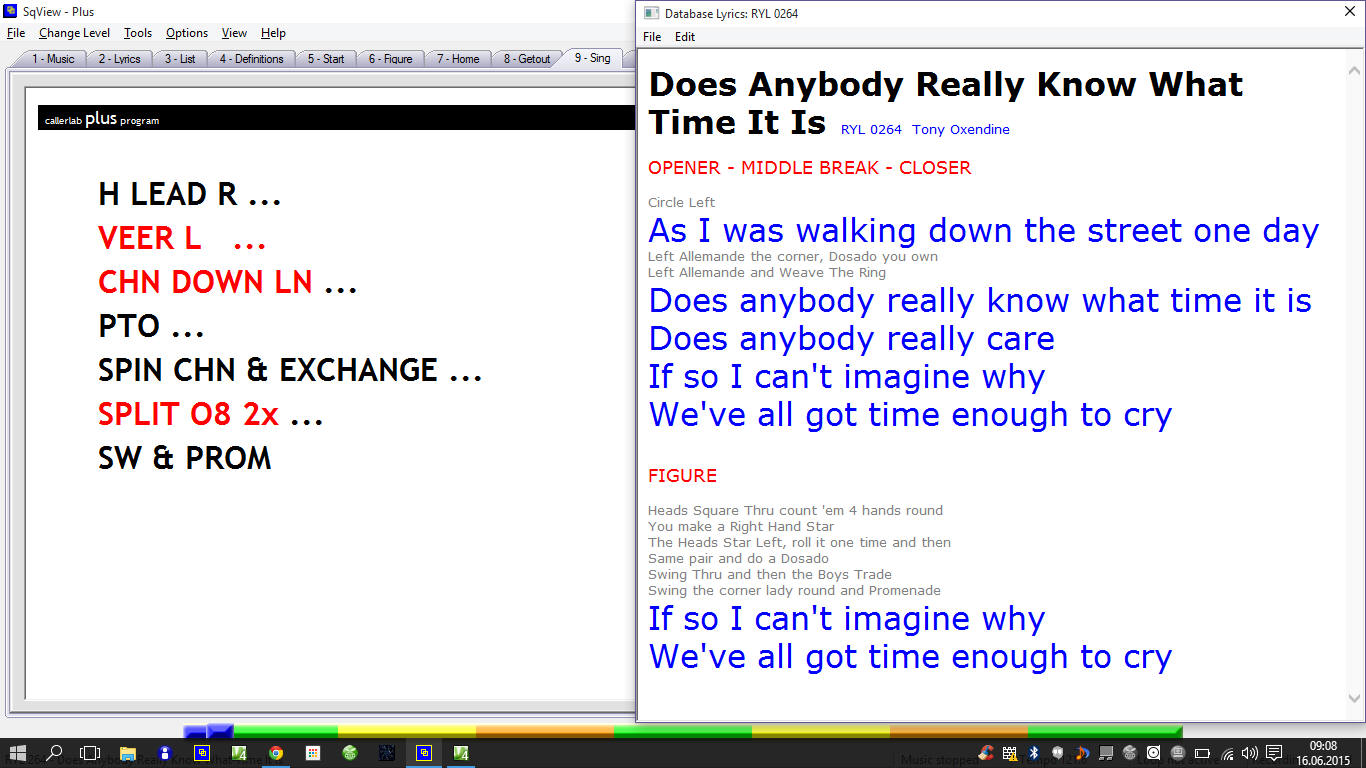
I use Microsoft EXCEL and WORD to keep track of my choreo
and to print my lesson plans (yes, I still do that - plan your work,
then work your plan). I also create a html-file for every lesson plan
so - just in case - I have my plan always with me on TAB 0.
Update:
In order to manage the music and files during the dance
properly, I added
a special onscreen keyboard (touch-it virtual keyboard) to the tablet and
now I have a very compact yet powerful solution.